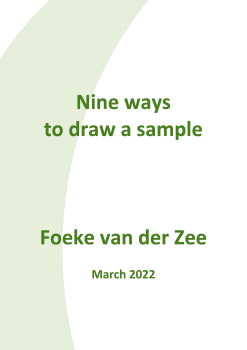In case you did not get access
The entire registration process is automated. This ensures the most secure and fastest way of going trough the process. However, sometimes it can happen that you did not get access.
A possible cause is that you've made a typing error. Sometimes this happens and it is very human. Do not worry too much about that. Also keep in mind that computer systems do not always do their job on light speed. Sometimes their reaction is delayed.
If you still do not have access after - let's say - 30 minutes, please send us an email. Then we'll try to find out where it went wrong and send you a reply with our findings and solutions how to solve it.